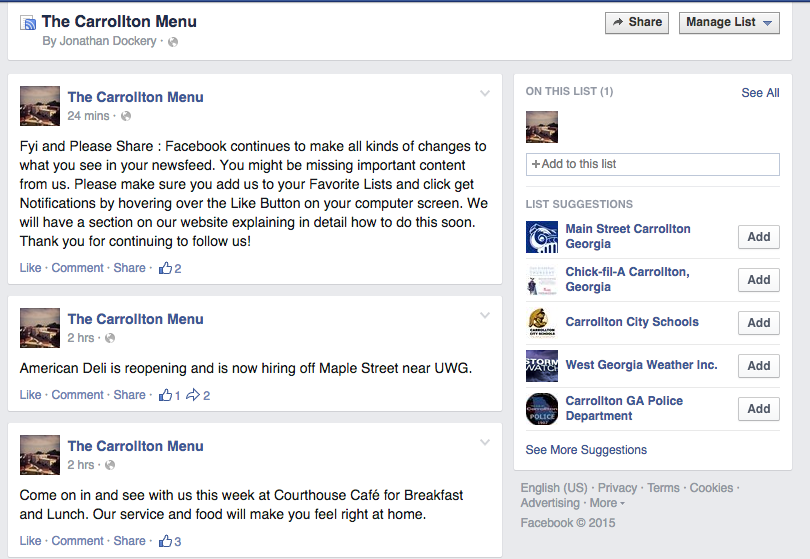Facebook has changed substantially since we started in 2011 as The Carrollton Menu. Our posts don’t reach as many people on Facebook as they used to. However most of you now bookmark our website and just check it out rather than waiting on the News-Feed. Our paid partners of The Carrollton Menu receive more paid Facebook boosts that show up as “sponsored posts” than in the past. We wish to continue to be as effective on social media as we can be, but we need your help. Please make sure you do the following to see everything we continue to post.
From a Desktop Computer Option 1 :
Hover Over Liked and Click Get Notifications – Each time we post a notification will pop up on Facebook and you will see us in your newsfeed.
From a Desktop Computer Option 2 :
Add The Carrollton Menu to your Interest Lists – Highlight the Liked Button as Seen In Option 1 and Click Add to Interest Lists
Mobile Devices
When you do the steps above on a Desktop Computer you will be able to see The Carrollton Menu in your News-Feed and as a notification as well. Also with Option 2 you are able to access The Carrollton Menu in Your Interest Feeds. Just click the more icon at the bottom right side of the Facebook Application on your phone. Then Scroll Down till you see Feeds click that arrow down and you should see The Carrollton Menu feed that you have saved on your interest list. We name our interest list The Carrollton Menu. It is the only thing on our feed there. You may also just go to our page manually. It’s simple just search for The Carrollton Menu in the search bar.
Remember Facebook is not the only Social Media Outlet. We are on Instagram and Twitter as well.
Click Here For Twitter
Click Here For Instagram
Click Here For Our Website
If you have any questions, please email us by clicking here.